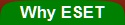|
|

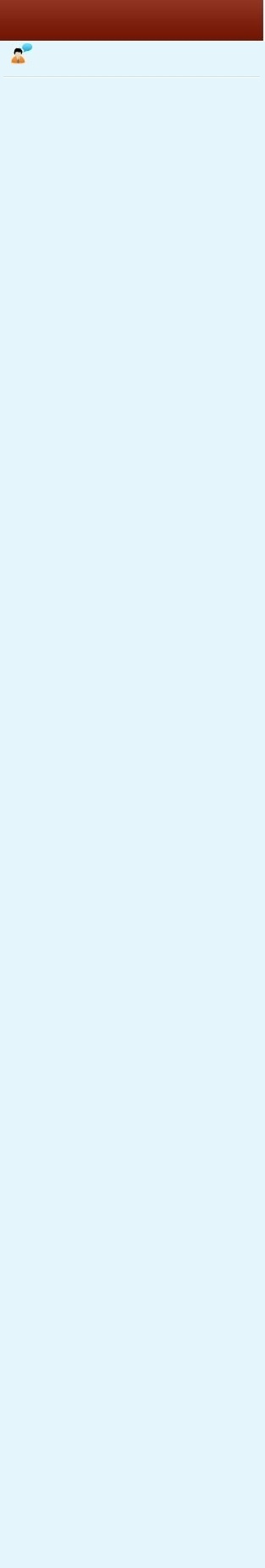




For the Gammer
Antivirus and Anticpyware
Cybersecurity Training
Removable Media Management
Safe Computing and Virus Information
Safe Computing Techniques
Great tutorials from ESET
Overall you need to do the following
1. Use STRONG passwords and change them often.
This refers to both the login to your PC, but more important, to those for your e-mail, bank accounts, and social network sites.
2. Keep your Operating System and Applications Up-to-date.
It is imperative that you keep these current. New vulnerabilities are found and patched every day. If you are not current, you're asking to be violated.
3. Use good, up-to-date Antivirus software.
That keeps the programs that intentionally attack your PC and do malicious things away...
4. Use a Firewall It keeps others out of your system... Always use a router between you and your provider. Use a software firewall if you are not behind your router.
5. Use malware detection software.
Keeps the programs that snoop on your browsing habits away. They don't intentionally cause problems, but can cause them when you get too many Adware/Malwares running on your system. Also, most of us don't like being spied on and getting that annoying SPAM....
That said ....
Most Anti-virus solutions offer a suite option that takes care most of all of these isues.
1. Use STRONG passwords and change them often.
This refers to both the login to your PC, but more important, to those for your e-mail, bank accounts, and social network sites.
2. Keep your Operating System and Applications Up-to-date.
It is imperative that you keep these current. New vulnerabilities are found and patched every day. If you are not current, you're asking to be violated.
3. Use good, up-to-date Antivirus software.
That keeps the programs that intentionally attack your PC and do malicious things away...
4. Use a Firewall It keeps others out of your system... Always use a router between you and your provider. Use a software firewall if you are not behind your router.
5. Use malware detection software.
Keeps the programs that snoop on your browsing habits away. They don't intentionally cause problems, but can cause them when you get too many Adware/Malwares running on your system. Also, most of us don't like being spied on and getting that annoying SPAM....
That said ....
Most Anti-virus solutions offer a suite option that takes care most of all of these isues.
More tutorials on the
ESET page
ESET page
Webmaster David l. Matrisch
E-Mail: Dave@FS-CS.com
Good Anti-Virus
There are basically two types of firewalls Hardware and Software.
For most users a simple home router will work great. You can pick up one a Wal-Mart these days. The home router does several functions. One, If set up properly it authenticates to your ISP so you don’t need the overhead of an authentication service running on your PC. Two, It allows you to share your Internet connections with multiple PCs in your home. Three, it is a VERY good firewall. If you are connecting to a DSL or cable modem directly your PC is being given an address directly on their network. That may not be a good thing. If you have a router in place the router is on the ISPs network and provides the PCs attached to it with an address that is in an internal grouping. Most of the time this address is 192.168.1.??? or 192.168.2.??? . This is a special address that is not accessible from the outside. The router then uses something called NAT to pass information to and from your network and that of your ISP. I need to stop here or I will get techie on you . Anyway a hardware firewall is the best protection from outside intrusions.
The other type of firewall is a Software firewall. ZoneAlarm, BlackIce, eTrust, Fireball, F-Secure, Kaspersky, Look'n'Stop, McAfee, Net, NetOpt, Outpost, Panda, PC-cillin, PrivateFirewall, Sunbelt/Kerio, Terminet, Tiny Trustix…. to name a few.. If you are on a dialup or travel I would not go online without a software firewall on my machine. If I was only connecting through my router at home it is not as important. (I know this is one of those points that some would argue with me about.) Note: If you are using WindowsXP service pack two or above, Vista, or Windows 7 you have a decent firewall already built into your system.
For most users a simple home router will work great. You can pick up one a Wal-Mart these days. The home router does several functions. One, If set up properly it authenticates to your ISP so you don’t need the overhead of an authentication service running on your PC. Two, It allows you to share your Internet connections with multiple PCs in your home. Three, it is a VERY good firewall. If you are connecting to a DSL or cable modem directly your PC is being given an address directly on their network. That may not be a good thing. If you have a router in place the router is on the ISPs network and provides the PCs attached to it with an address that is in an internal grouping. Most of the time this address is 192.168.1.??? or 192.168.2.??? . This is a special address that is not accessible from the outside. The router then uses something called NAT to pass information to and from your network and that of your ISP. I need to stop here or I will get techie on you . Anyway a hardware firewall is the best protection from outside intrusions.
The other type of firewall is a Software firewall. ZoneAlarm, BlackIce, eTrust, Fireball, F-Secure, Kaspersky, Look'n'Stop, McAfee, Net, NetOpt, Outpost, Panda, PC-cillin, PrivateFirewall, Sunbelt/Kerio, Terminet, Tiny Trustix…. to name a few.. If you are on a dialup or travel I would not go online without a software firewall on my machine. If I was only connecting through my router at home it is not as important. (I know this is one of those points that some would argue with me about.) Note: If you are using WindowsXP service pack two or above, Vista, or Windows 7 you have a decent firewall already built into your system.
Malware
Malware, short for malicious software, consists of programming (code, scripts, active content, and
other software) designed to disrupt or deny operation, gather information that leads to loss of privacy
or exploitation, gain unauthorized access to system resources, and other abusive behavior. The
expression is a general term used by computer professionals to mean a variety of forms of hostile,
intrusive, or annoying software or program code.
Software is considered to be malware based on the perceived intent of the creator rather than any particular features. In law, malware is sometimes known as a computer contaminant, for instance in the legal codes of several U.S. states, including California and West Virginia.
Malware's most common pathway from criminals to users is through the Internet: primarily by e-mail and the World Wide Web. The prevalence of malware as a vehicle for organized Internet crime, along with the general inability of traditional anti-malware protection platforms (products) to protect against the continuous stream of unique and newly produced malware. A new mindset for businesses operating on the Internet is the acknowledgment that some sizable percentage of Internet customers will always be infected for some reason or another, and that they need to continue doing business with infected customers. The result is a greater emphasis on back-office systems designed to spot fraudulent activities associated with advanced malware operating on customers' computers.
It has been found that Shaoxing, China, is the world's malware capital.
Malware is not the same as defective software, that is, software that has a legitimate purpose but contains harmful bugs. Sometimes, malware is disguised as genuine software, and may come from an official site. Therefore, some security programs, may call malware "potentially unwanted programs" or "PUP".
Software is considered to be malware based on the perceived intent of the creator rather than any particular features. In law, malware is sometimes known as a computer contaminant, for instance in the legal codes of several U.S. states, including California and West Virginia.
Malware's most common pathway from criminals to users is through the Internet: primarily by e-mail and the World Wide Web. The prevalence of malware as a vehicle for organized Internet crime, along with the general inability of traditional anti-malware protection platforms (products) to protect against the continuous stream of unique and newly produced malware. A new mindset for businesses operating on the Internet is the acknowledgment that some sizable percentage of Internet customers will always be infected for some reason or another, and that they need to continue doing business with infected customers. The result is a greater emphasis on back-office systems designed to spot fraudulent activities associated with advanced malware operating on customers' computers.
It has been found that Shaoxing, China, is the world's malware capital.
Malware is not the same as defective software, that is, software that has a legitimate purpose but contains harmful bugs. Sometimes, malware is disguised as genuine software, and may come from an official site. Therefore, some security programs, may call malware "potentially unwanted programs" or "PUP".
Firewall
I do not like any of the major out of the box programs offered in retail stores (Norton or McAfee).
For virus protection I prefer NOD32, Kaskersky, Avast, AVG. (In that order)
Select a one of the tabs above for more information.